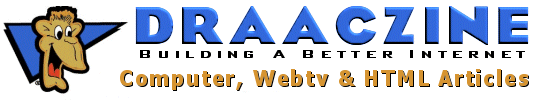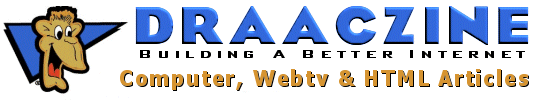Windows XP - Remote Assistance
By Slowpoke - 07-28-01
Are you one of those people who has a few friends who seem to be a little more *technically challenged* than you? Have you wasted countless thousands of keystrokes (let alone hours) trying to explain what seems to you to be a simple task in email or instant messages, only to find that your friend isn't following your instruction correctly or communicating accurately? Or are you one of the people who is a bit technically challenged and endured the frustration of your geek friends telling you how easy something is when it has you pulling your hair out by the roots? Wouldn't you love to have someone just show you how it's done instead of spending hours in email and surfing the 'net trying to find a simple explanation of an issue? Have you ever thought about buying one of your geek speakin' friends a plane ticket to come help?
The built in *Remote Assistance* feature in Win XP is the answer. There is no longer a need to install messy third party Remote Access Terminal Applications on both ends to beat this problem! Let me show you...
I logged into Windows Messenger on my *B* machine as *dezino* and did the same on my *A* machine as *slowpoke*. To start the chain of events dezino right clicked on slowpoke and sent a request for help...
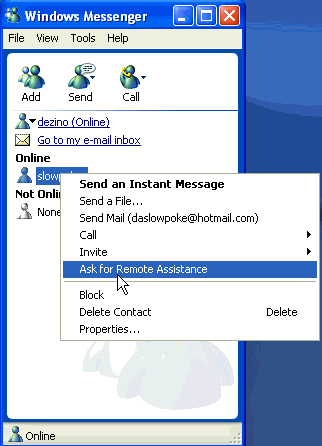
...while dezino it waiting for slowpoke to respond he is seeing this dialog in the chat window. Note: dezino can back out and go it alone again for a while if he chooses to!
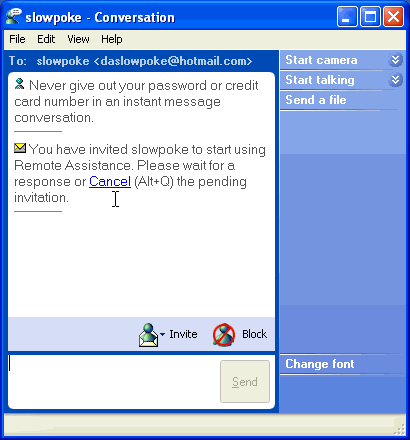
and this is what popped up on slowpoke's (I'm starting to feel psychotic here folks) screen...

... and as you can see, being the good guy that he is, slowpoke is electing to accept the invitation and once again rise to the challenge! After slowpoke clicks *Accept* he gets this dialog and can blow the session off if he decides to...
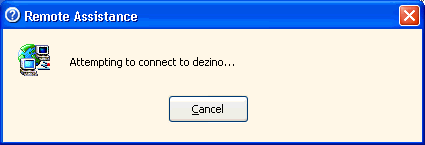
When slowpoke accepts the invitation, dezino gets this dialog, again offering the chance to beat a hasty retreat!
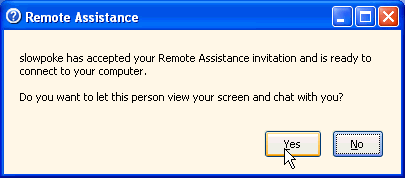
...dezino, who is stumped setting up his POP mail account, elects to go ahead and let slowpoke view his screen and attempt to resolve his issues...
He clicks *Yes* and gets this dialog. Note: at this point the connection is *View Only* and either party can break it by hitting the *Escape* key.
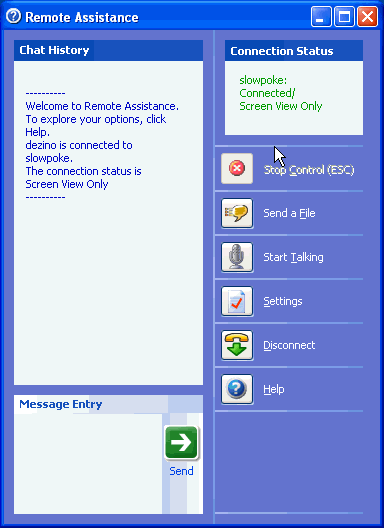
While slowpoke is waiting for dezino to allow him to view his screen he gets this *View* window with nothing in the *view Pane*...
Click Below Image For A Larger And Clearer View
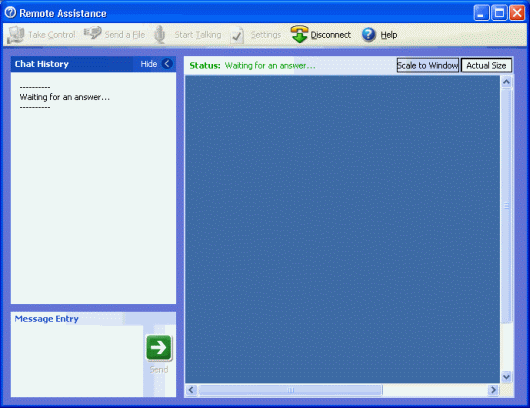
Click Above Image For A Larger And Clearer View
When dezino allows the *View*, his desktop appears in the *View Window* on slowpoke's machine. Being the well equipped, technically savvy guys that they are, they've been using voice chat through this whole process. Note: for those not equipped as well you can be using IM through this process...
It looks like slowpoke has analyzed dezino's issue and has made the decision that to effectively resolve it, he needs to take control of dezino's machine for a moment!
Click Below Image For A Larger And Clearer View
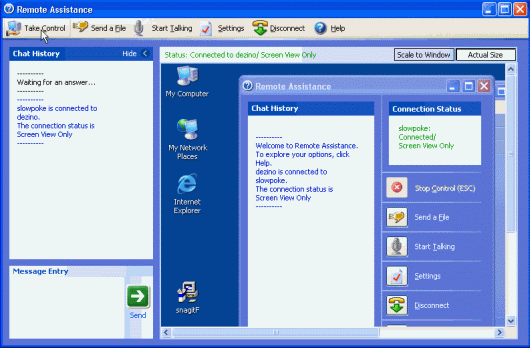
Click Above Image For A Larger And Clearer View
dezino gets this dialog and has to make the decision whether or not to allow slowpoke to take control of his machine. Being totally frustrated and seeing that he can monitor all activity and terminate the session at any time, dezino chooses to go ahead and allow this...
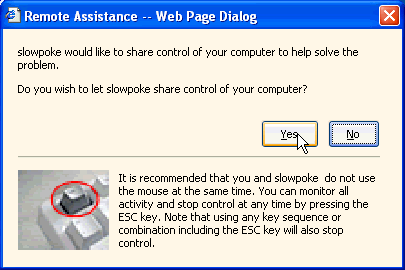
Note that slowpoke was able to watch dezino make this all important decision! Don't you just love technology?
Click Below Image For A Larger And Clearer View
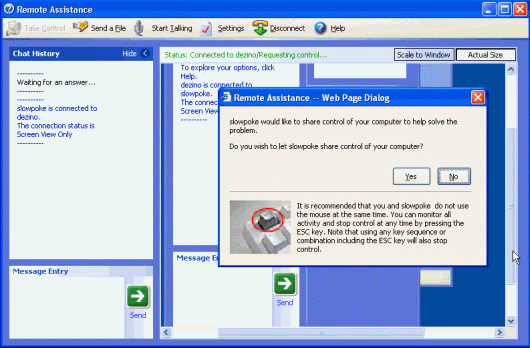
Click Above Image For A Larger And Clearer View
slowpoke then gets the dialog that says dezino has allowed full control of his machine....
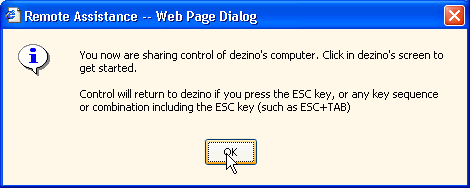
dezino watches as slowpoke starts to manipulate windows on his machine...
Click Below Image For A Larger And Clearer View
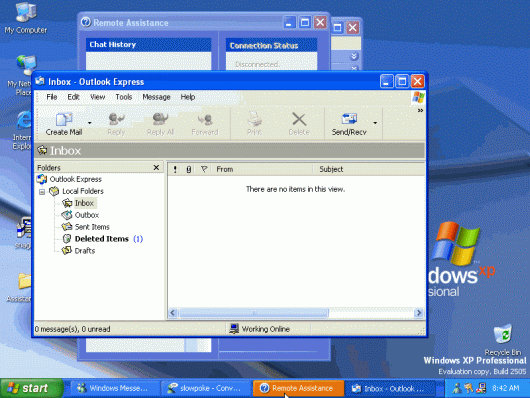
Click Above Image For A Larger And Clearer View
Note: slowpoke has now hidden the chat panel to give himself a *nearly full screen* view of dezino's desktop. He is now setting up the POP accounts on dezino's machine...
Click Below Image For A Larger And Clearer View
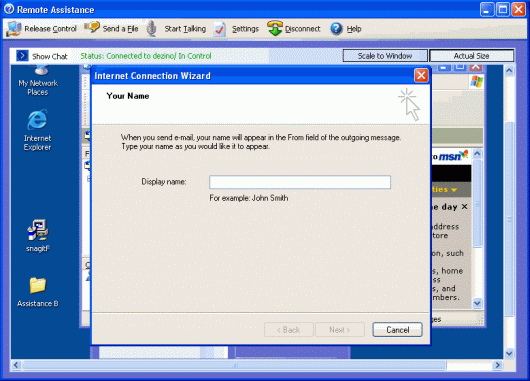
Click Above Image For A Larger And Clearer View
after the task is completed and dezino has checked slowpoke's work to make sure it resolved the issue, slowpoke gets this instead of a check in the mail...
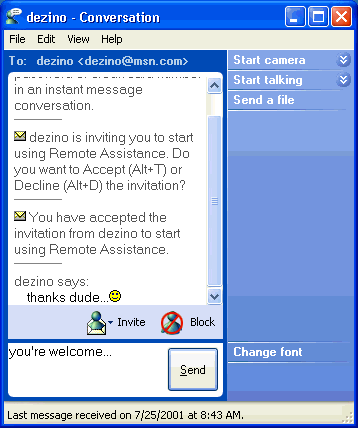
oh well, it was only a two minute job...
In my opinion, this is the tool that will bring the respect to Windows Instant Messenger that it deserves. When MSN IM was released a couple of years ago I was doing support for MSN. At that time there was a little cat and mouse game that went on between AOL and MSN. MSN did everything they could to make their Messenger interoperable with AOL's Instant Messaging system. AOL blocked these efforts at every turn. With the value added features on the MSN IM system coupled with XP, I believe AOL will come to regret their monopolistic practices. After all, how many people stay with their service LONG after they have outgrown it just for the Messenger and their buddy lists?
| Home | Archives |
|