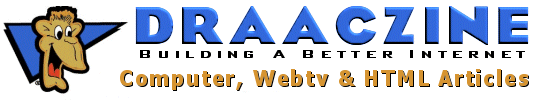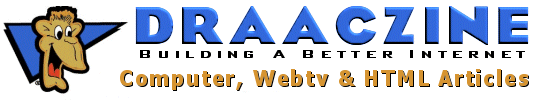When building a web page there are a few things you will want to keep in mind as you create your masterpiece.
Come up with a "theme" to build your site around. Stay focused on this theme throughout your whole web site. A mish mash of ideas on a single site is not very appealing to the reader. Avoid building a web site with just links to other web sites. A links page can be part of your overall web site but it should not be the main theme. Think about a theme before you even start building your web site, as the artist would do before picking up their brush and taking it to the canvas. Imagine in the minds eye what you envision your web site to be when it is completed, then use that as a guideline to start creating your web site. Your site will take on many different changes as you go along, but it is good to start off with a base idea.
A big turn off to people who visit your web site is a slow loading page. A slow loading page is caused by many things, one is images that are too large to display on a web page (a 250k photo of Aunt Betty is not a good idea, not for her and not for the web page). Use imaging software to optimize the image to weigh in as small as possible without losing much of the quality of the image. There are online image optimizing tools such as NetMechanic or Spinwave to optimize your images down to a file size that will load quickly on your web page and still look good. Other things that will make your web page load slowly are, too many images on a single page, too much Javascript, Java or DHTML running, large sound files trying to load as background sound. Any one of these or combination of them will slow down the load time of your web pages.
A real pet peeve of mine (it simply drives me nuts and I don't have far to go) is when I see whole paragraphs of text displayed in a font size that is much too large. Keep your font size down to a size that is pleasing to the eye and readable by the user. The user can control the text size of the web page with his/her browser, so there is no need to display your text in a super large font size. Font size 3 or 4 is good for headings and font size 2 or 3 is more than enough for your paragraphs of text.
Break up those web pages ! There is no need to have a web page that is a mile long. It will load too slow and not be very appealing to the reader. Break down long web pages into several pages with links to the other pages. It might sound like a lot of extra work but trust me it will be worth the time and effort you put into it .
Javascript Pop Ups, you know those annoying little, gray boxes that you have to keep closing in order to view the web site, I have one thing to say about them, DO NOT USE THEM. They can be ok the first time you enter the page, but to see that pop up box each time that page is loaded can get on people's nerves. Like Nancy Reagan said, "Just don't do it". Be nice to your viewers and maybe they will stick around for awhile and read what you have to say.
Colors, text colors and background colors. Make sure you have contrasting text colors to go with your background color. Many readers will not stay to long if they can not read what you have written on your web page. Using blue text on a black background is too hard for most viewers to read and they will leave your site never to return again. Your information is important, don't let it be lost to colors that can be easily adjusted to be read by everyone. Also, using background images that are too "busy" can cause many problems for the viewer trying to read what you have to say. If you are going to use a background image, use an image that will not hide your text making it difficult to read. If you are going to use a busy background image, place your text within "tables" with a contrasting background color to allow the text to be seen on the image background. I know this all sounds like common sense, but I see pages everyday that I can not read due to the text/background colors, so I give up trying and move on. My loss, their loss, I guess we both lose in that case.
To sum it up, think before you place one brush stroke on that canvas to create your masterpiece. You can take the paint in front of you and create a beautiful, soon to be classic, piece of art or create one heck of a mess. Your HTML editor is your canvas, your coding is your paint, take careful, deliberate strokes and you will find your are indeed a master of web page design.