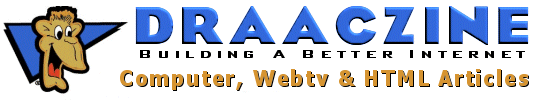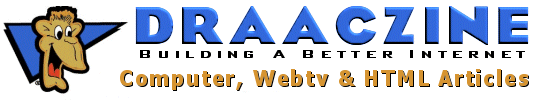The creation of the computer has been an attempt to create Artificial Intelligence (AI) from the start. In this attempt we used the human anatomy as somewhat of a guide. Many parts of a computer have a human counterpart, one of these is RAM or Random Access Memory. RAMís human counterpart would be the short-term memory. This is because RAM only holds it's information for a short period of time, "until the computer no longer has power".
There are two types of RAM found in a computer, DRAM (Dynamic Random Access Memory) and SRAM (Static Random Access Memory). DRAM is used for main ram because of its price and ease to manufacture. SRAM is used for system cache and is more expensive because a single chip holds less data then a single DRAM chip. Even though SRAM is a lot faster then DRAM it is not practical for use in computers as main system RAM at this time, this may change.
RAM is made up of a green circuit board that holds a number of chips, these chips are called integrated circuits. The chips contain capacitors that are capable of holding an electrical charge. This is then converted into a series of 1s and 0s called binary. If the capacitors contain an electrical charge the computer will read it as a 1, if it contains no charge it reads it as a 0. The computer then can translate these binary numbers into the data that you need. A single binary value of one or zero is one bit of data (the smallest amount of data a computer can deal with). When in a group of eight, it makes one byte. There 1024 bytes is a kilobyte and 1024 kilobytes in a megabyte this adds up to a lot of 1s and 0s.
In dynamic RAM this charge needs to be refreshed or it will lose its value (of 1 or 0) and the data stored in the RAM will become corrupt or just plain messed up. This refreshing occurs every 60 to 70 nanoseconds (billionths of a second). Also, if the data is not refreshed as often it can just keep changing the value from 1 to 0 causing big problems. SRAM does not have this problem, it does not need to be refreshed the capacitors are able to hold their charge, this makes SRAM faster but also more expensive.
Whenever you load Windows or a program, a portion of it is loaded into system RAM, the slower of the two types. This is because the hard drive is made of mechanical parts that move, which slows the computer down. Look at it this way, if every time your computer needed data it went to the hard drive, it would take forever to do a simple task such as type this article. RAM does occasionally use the hard drive, if your RAM becomes full, it will take some of the data that is in RAM and place it in what's called virtual memory located on the hard drive. It then loads the new information into the open space. Then when the data stored in virtual memory is needed again, it will reload it into RAM.
If the computer accesses data that it feels it will use a again in the near future, it will place that data in the cache. A small amount of SRAM located on the CPU and/or motherboard in most computers. If the computer is correct and that data is requested again, then the data will be accessed faster from the cache. This is called a cache hit. The CPU is correct on this 90% of the time, RAM is a very important part of a computer. The more RAM that you have in a computer the better, trust me. Currently to run Windows ME you must have 32 MB of RAM for it to work proficiently, this number is likely to increase to 64 MB in the next version Windows XP, 128 MB is quickly becoming the minimum. The PC that I used to write this has 96 MB of RAM, and can still be a pain. With the price of RAM decreasing you will be seeing more PCs with as much as 256MB of RAM.
Some new technology that has just started to be introduced in to PC's such as RAMBUS (Intel's next generation RAM) and DDR RAM (AMD's new type of RAM) will make computing faster and better. As of this writing neither technology has taken hold of the market.
I hope this short introduction to RAM has given you a little understanding as to how RAM works and why we need it. If anyone has any questions about RAM you can contact me at lpnixonNOSPAM@draac.com (remove the NOSPAM)