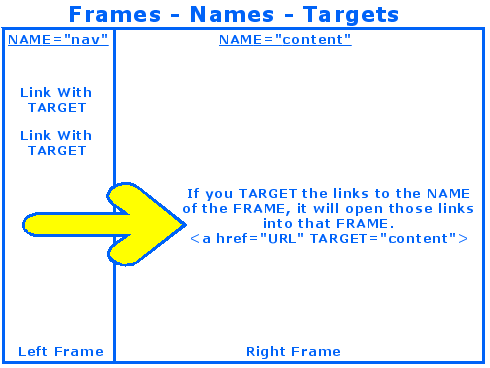NAME The Frame and TARGET Your Links
In a frames page to get your links to open into a certain frame, you must assign each frame a unique NAME, then set a TARGET for your clickable links to open that link into the frame.
First you must NAME each of your frames.
In this example there are two frames and I have assigned each of them their own unique NAME. Notice the NAMES I have given each frame.
<FRAMESET COLS="21%,*">
<FRAME SRC="left-side-page.html" NAME="nav"">
<FRAME SRC="right-side-page.html" NAME="content">
</FRAMESET>
The next thing you must do is TARGET your links to the NAME of the frame that you would like the link to open up in.
For this example I want the links in the left frame to open up into the right frame.
So since the NAME of the right frame is "content", I will target the links in the left frame to that NAME (content) in the right frame.
<a href="URL" TARGET="content">
Note: If you don't specify a TARGET in your links, by default the link documents will automatically be loaded into the frame that contains the link.